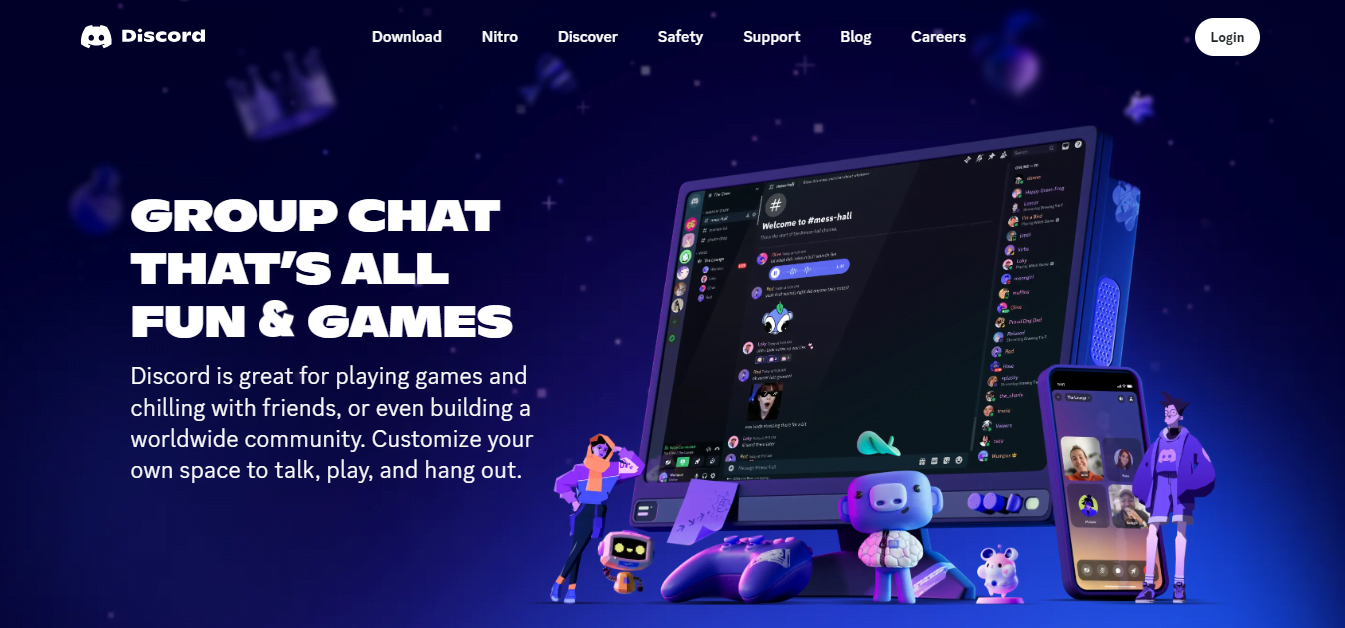If you are active on social media platforms, you may have heard people asking others to join their Discord. But what is it? Pretty much like Twitch, Discord is a popular video calling and messaging service that has grown highly popular over the past few years. It is fun, flexible, and everything else that excites millions of people. Mainly, it intrigues gamers and niche-specific audiences. To learn more about Discord in detail, including some of its best alternatives, keep reading.
What is Discord?
Discord is a voice and video text app where users can hang out with online communities and friends. It allows them to talk about anything that they want and have a chat with others with the same interests. In this hyper-connected world, Discord is just another space for people looking to make online friends. Meanwhile, conversations on the platform are totally based on what people wish to talk about, and with whom.
Is Discord a safe space for all?
Even though there are parental controls, it is not entirely a safe platform. A Discord user must be at least 13 years of age, but many kids are exposed to unwanted conversations. Parents should be careful of all the risks, considering that Discord is themed around adult topics that might not be appropriate for a child. There are also chances of exposure to predators, cyberbullying, data threats, and more.
What are the benefits of using Discord?
There are many factors contributing to the growing popularity of Discord over the internet. Some of them are mentioned below.
Multiple modes of communication, like text, voice, and video.
A supportive community with matching interests.
The customization feature allows you to change the server’s name, emoji, and more.
What are the pros and cons of Discord?
Like every other platform that exists, Discord too has its own merits and demerits. They are listed below.
ProsConsWorks on multiple devices including mobile, computers, and game consolesThe video chat quality is not quite impressiveHas the feature of easy live screen-sharingHard to monitor and filter unwanted informationSuitable for groups of various sizesDifficult to identify users due to the anonymity featureEasy integration with other toolsHas limitations on charactersOne can create free, private, and public serversSlow, buggy, unintuitive, and unprofessional user interface
Also Read – Guardio Review: Are There Any Alternatives To This Browser Extension?
Do we need Discord alternatives?
Despite the numerous features that Discord offers, there are other platforms that offer many additional features. Some of the things that make people look for Discord alternatives are as follows:
No monetization feature
Difficult configuration process
Limited event management
Privacy concerns
Limited customization
Top 7 Discord alternatives
1. Telegram
Founded in: 2013
Available on: Android, iOS, Windows, MacOS, Linux, and web browsers
Subscription cost: $4.99 / month
Even though many people consider Telegram to be like WhatsApp, it has distinctive features. The platform allows users to host private and public communities, instant messaging, and more. Moreover, it also has the feature of private and group video calling. Nevertheless, it is also one of the most downloaded apps in the world. In addition, Telegram can be used on mobile and desktop devices.
Features of Telegram:
All conversations are end-to-end encrypted
Plenty of customization options
Monetization opportunities
2. Slack
Founded in: 2013
Available on: Android, iOS, Windows, MacOS, Linux
Subscription cost: $8.75/ month
This Discord alternative caters to the needs of professionals. It is a team communication tool that brings everything in place. Even though its interface and appearance are not as funky as Discord, Slack serves the purpose. Organizations can help teams collaborate, and link hundreds of software together. Ultimately, it helps them complete all projects quickly and efficiently.
Features of Slack:
Member accounts, permissions, and light profiles feature
Efficient group chat capability
Channels to create central, shared spaces
A generous file transfer limit
3. Steam Chat
Founded in: 2018
Available on: Windows, MacOS, and Linux
Subscription cost: Free
Steam Chat is a popular voice chat service where users get the ability to communicate with each other. Apart from private conversation, which happens in voice and video forms, users can also become part of public chat groups and talk to various people at the same time. Furthermore, Steam Chat allows extensive customization like custom avatars. Also, it is integrated with Steam, which makes it easier to connect with their friends.
Features of Steam Chat:
Shareable links to invite people directly into a group conversation
Multimedia-supported chats, including video, pictures, and tweets
Clean and easy-to-use interface
Also Read – Sellvia Review: Features, eCommerce, Guides, Pricing & Plans
4. TeamSpeak
Founded in: 2001
Available on: Android, PC, MacOS, iOS, and Linux.
Subscription cost: Free (varying licensing costs for commercial servers)
Especially for gamers, TeamSpeak is one of the best Discord alternatives. It is efficient in voice and video communication and is often used by gamers for professional tournaments. What makes it suitable for gamers is its low latency, low resource usage, and military-grade security. Meanwhile, clarity in communication is ensured with its noise and echo cancellation feature.
Features of TeamSpeak:
High-quality voice communication
Cross-platform compatibility
Integration and add-ons
Also Read – Tinyzone Alternatives: Is Using This Free Entertainment Site Worth The Risk?
5. Skype
Founded in: 2003
Available on: Phones, tablets, PCs, and Macs.
Subscription cost: Free (varying cost for international calls)
Skype, even though many people find it different from Discord, can be your go-to place for audio and video calls. Its features include instant messaging, file sharing, video conferencing capabilities, and screen-sharing options. Apart from personal chats, Skype is widely used by businesses. It has advanced features such as call forwarding, voicemail, and conference calling. Unlike Discord, Skype does not have community features.
Features of Skype:
Call forwarding, voicemail, and conference calling
Free video and voice one-to-one calls
Screen sharing feature
6. Microsoft Teams
Founded in: 2017
Available on: Windows, Mac, iOS, and Android
Subscription cost: Starting from $4.00 user/month to $12.50 user/month
For professional purposes, Microsoft Teams is one of the most used platforms worldwide. However, people have started to use it for candid purposes as well. It has numerous features such as spaces, text chat, video, and voice calls. In addition, you can also share your screen, record, and customize the chats and background. Other than this, Teams can easily be integrated with Office 365 apps such as Word, Excel, and PowerPoint.
Features of Microsoft Teams:
Group chat, online meetings, calling, and web conferencing feature
Built-in Office 365 functionalities
End-to-end security
Also Read – Tinyzone Alternatives: Is Using This Free Entertainment Site Worth The Risk?
7. Mumble
Founded in: 2013
Available on: Windows, MacOS X, Linux
Subscription cost: Free
Last but not least, Mumble is another Discord alternative that has grown in popularity over the past few years. Furthermore, it can be used for high-quality gaming as its voice chat option enables clear communication. Not only this, Mumble also has privacy and permission features, which means you don’t have to worry about your conversation’s security.
Features of Mumble:
Open source software
High-quality audio
Low latency
Conclusion
To sum up the article, there are many platforms that offer seamless conversation features. Discord, undoubtedly, is a fun app but we suggest you take privacy concerns into consideration. Nonetheless, we have listed some of the best Discord alternatives in the article for a more safe and secure experience.
The post Best Discord Alternatives For Seamless Communication In 2024 appeared first on The Next Hint.