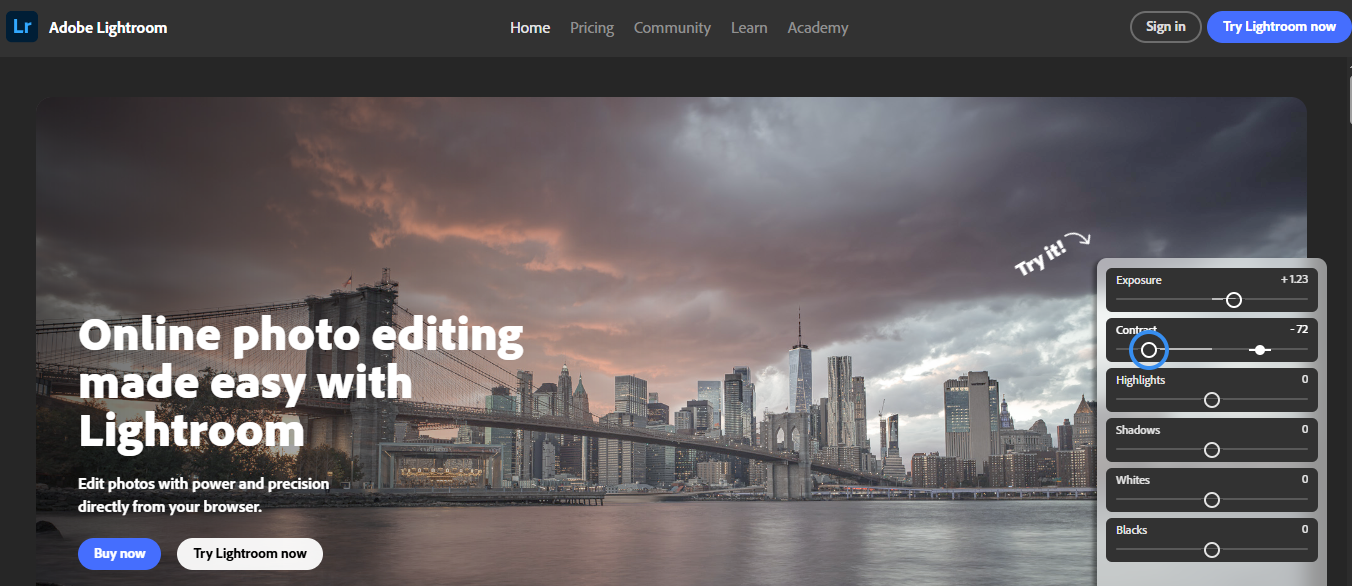Professional photographers have been going gaga over the Adobe Lightroom Classic for years now. Recently, another version of the tool was launched: Adobe Lightroom. This photo editing software has two versions now, the Lightroom Classic, mostly used by seasoned professional photographers, and the Lightroom, for beginners who need high-class editing and cloud syncing.
The purpose of this review is to shed some light on Adobe Lightroom pros and cons, features, and the best Lightroom alternatives that you can try out. Let’s explore these together.
Adobe Lightroom: An Overview
Adobe Lightroom, another version of the widely popular Adobe Lightroom Classic, is built around cloud storage. Lightroom’s new version has made life easier for amateur photographers by making images available anywhere, which is not possible with its predecessor. Lightroom is available in both desktop and mobile app versions. You can use the desktop version for editing and organising, whereas the mobile app allows you to use the app on your smartphone or tablet. You can synchronize all the data on your mobile device through the cloud with the desktop version. The mobile version also includes a camera feature, where you can capture any image, and it will automatically be added to your Lightroom Library.
One of the striking features of Adobe Lighthouse is that it includes 1 TB of storage space in its Photography Plans.
Adobe Lightroom Pros & Cons
Adobe Lightroom is made up of innovative features and utilises cloud storage for data up to 1 TB. This version is slicker and streamlined, making it a great option for amateur photographers, but there are some drawbacks, too. Let’s explore the pros and cons of Adobe Lightroom.
Pros
Images stored on the cloud can be accessed on any device
Innovative AI masking tools
Efficient search tools
Simple, fast interface
Works with external editors
Huge range of presets available
Browsing local folders available
Cons
Subscription-based model
1 TB storage might not be enough for everyone
No virtual copies, not so useful versions available
Somewhat good RAW processing, not the best
Limited organising options are available
Adobe Lightroom Cost: Is Adobe Lightroom Worth It?
The new Adobe Lightroom comes with 3 buying options:
The annual Lightroom Plan costs $9.99 and includes 1 TB of storage space but does not come with Photoshop.
The Photography Plan, you can buy for $9.99 monthly. It comes with access to Photoshop, Lightroom, and Lightroom Classic but offers only 20 GB storage.
You can also choose the 3-app package for $19.99 per month which comes with 1 TB of cloud storage.
With annual subscription, you do not get any discount on full payment. On the bright side, all 3 plans include access to the Adobe Portfolio, where you can showcase all your work.
Adobe Lightroom’s cost is higher, at approx. $129 annually, when compared to other competitors like PhotoDirector Ultra ($99) and Corel PaintShop Pro ($79). Also, these are one-time prices to own the software forever. With Lightroom, you will have to renew your $120 subscription every year. Many users believe, within this pricing there are better, more efficient tools available in the market. Google Photos also provides exceptional editing, sharing, and organising tools at a much reasonable price.
Adobe Lightroom Features
I have already mentioned some of the key features above, but let’s take a look at some more features you can utilise with Adobe Lightroom:
Comes with 1 TB cloud storage.
The Folders view allows you to browse through your device’s folders for viewing and editing individual pictures.
Supports external editors.
Lightroom’s own editing tools are top-notch. It uses the same RAW processing and editing engine that of Lightroom Classic and Adobe Camera Raw.
You will have access to Adobe AI masking tools.
A wide-range of presets are available for different looks. You can also have access to other people’s presets and editing ideas on the Lightroom community.
You can utilise Adobe’s AI Sensei technology to search subjects. The availability of Smart Albums makes this possible since all your data is stored on the cloud.
Best Lightroom Alternatives 2025
Though the new Adobe Lightroom offers premium editing and organising features, especially after the latest updates, but the price can be pretty high compared to its available alternatives. I’m sharing two completely free and two one-time payment softwares that you can choose over Lightroom.
FREE Darktable (For Windows & Mac)
Open-source and community owned
Loads of features available
Allows to import presets/ LUTs
Library function available, just like Lightroom for you to organise and rank images
FREE RAW Therapee (For Windows, Mac & Linux)
User-friendly interface
Allows LUTs to be used as custom presets
Offers features like noise reduction and spot healing
You can catalogue your images
ONE-TIME PAYMENT Capture One PRO (Windows & Mac)
Priced at $299 for lifetime access, also goes on frequent discount
Can work with all camera raw files
Access to professional tools for studio work
ONE-TIME PAYMENT Luminar Neo (Windows & Mac)
Lifetime license for $99, you can get it on discount
User-friendly interface
You can add LUTs as presets
Offers Glow, a mist enhancing feature that gives an Orton effect
Summing Up
Adobe Lightroom is a great choice if you like to access your work from anywhere, any device. The cloud syncing feature syncronises all edits across all devices, desktop and mobile.
Overall, the Adobe Lightroom, the slicker version of Lightroom Classic offers a user-friendly interface alongside impressive features that can hugely benefit modern photographers and creators. The cloud-based storage and image accessibility everywhere makes it a popular choice. Though, some might argue that 1 TB space is not enough. Adobe has no immediate plan to offer more than that! That can be a turn off for some, especially seasoned professional with a huge library.
Related: IQNavigator Beeline Review: Features, Benefits & 5 Alternatives
Related: Voicify AI Review: Features, Details, Pricing and More
The post Adobe Lightroom Review: Features, Pricing & Top Alternatives appeared first on The Next Hint.