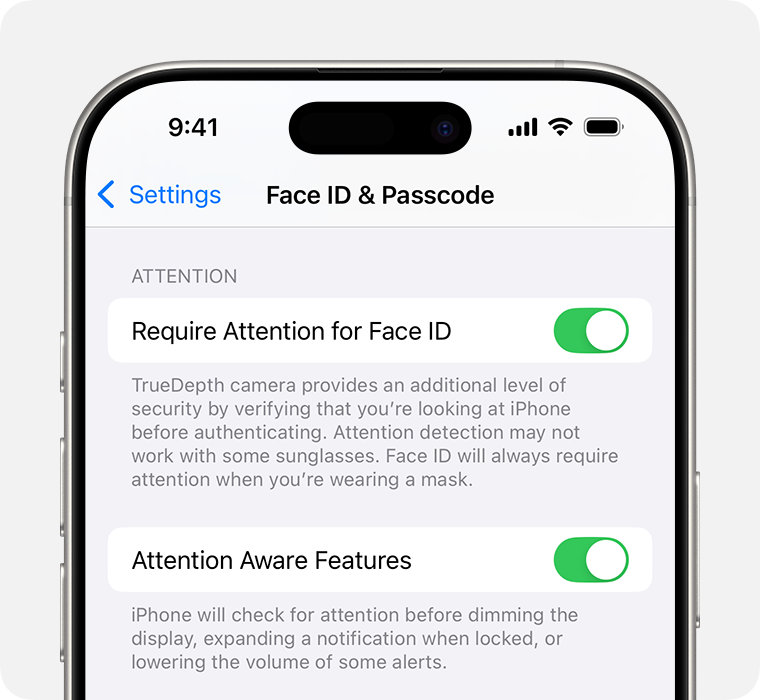The Attention Aware feature in modern iPhones and Apple devices makes our phone usage smarter, more productive, and more secure. When the Attention Aware feature is turned on, it can detect small details, like when you are looking at your phone. It will react immediately, keeping the screen on for you to use. These small details are what make iPhones so versatile and apt for the new generation of users.
In this blog, we will discuss what the Attention Aware feature is, how it works, how to turn it on and off, and what its features are.
What is ‘Attention Aware’ on iPhones?
By using the TrueDepth camera system and Face ID, the Attention Aware feature detects whether you are directly looking at the screen or not. It is almost like an in-built intelligence assistant right in your palm. This innovative function determines your gaze and adjusts your phone features accordingly, like
Decrease the display light when you are looking away.
Lower the incoming notifications volume if you are actively viewing something on the phone.
Keep the display light on when you are actively scrolling or looking at the screen.
This feature allows your iPhone to feel more personalized and seamless to use. It works especially well if you want to save battery or avoid any unwanted interactions. But, for some who like manual control, turning off the Attention Aware feature can be a good option.
Attention Aware Features You Must Know About
Let’s learn about some life-changing Attention Aware features that make iPhone users’ lives more intuitive, comprehensive, and secure.
Keeps the screen on whenever you are looking at it. If your hands are busy with messy cooking or reading an article, the Attention Aware feature keeps the screen on for as long as you are actively looking at it.
Decreases unwanted distractions or sudden alerts. When your iPhone detects that you are looking at the screen for a long time, like watching a video or film, the Attention Aware feature decreases the volume for incoming calls or notifications to prevent sudden distractions.
When you are not directly looking at the iPhone screen, this feature dims the screen light and makes it less sensitive. It prevents accidental touches and app openings, especially when it is near children or in public.
When you are directly looking at the screen, the Attention Aware feature determines it and expands the notifications information for you to look at. This protects your privacy and keeps any information private for you.
When you are not looking but forget to turn off your screen, this feature detects it and automatically turns the screen brightness dim for you. It helps to save battery and enhance its longevity in the long run.
How to Turn Off/On Attention Aware Feature?
Let’s learn how to explore the Attention Aware feature on your iPhone in a few simple steps:
Open the ‘Settings’ application on your iPhone
Scroll down and click on the ‘Face ID & Passcode‘
If needed, enter your device’s passcode
Find the ‘Attention Aware‘ feature here
To switch on or off the feature, toggle the switch next to ‘Attention Aware‘
When Should You Want To Turn The Attention Aware Feature Off?
The Attention Aware feature on your iPhone is one of the most convenient features, but there are times when you should turn it off.
If you prefer manual control: Some users like to control the screen timings, screen brightness, and alert volumes manually. For them, it is clever to turn off this feature.
Concerns regarding accessibility: Some users might have visual, physical, or neurological issues. For them, this feature can be inconvenient and frustrating to use.
Privacy concerns: The Attention Aware feature utilizes Face ID to function and determine user actions. Some users might find using facial recognition a privacy concern.
Performance issues: At times, the Attention Aware feature might dim the light too quickly or hamper the notification alerts, especially in unusual lighting. The user can prevent these issues by simply turning off this feature.
Devices That Support The Attention Aware Feature
iPhones: All iPhones that have the Face ID feature, including iPhone X and the newly launched iPhone 16e.
iOS Version: Supported on iOS 12 and following versions. Including the latest improvements on iOS 17 and iOS 18.
iPads: Available on the latest iPad Pro models that come with Face ID.
What Does The Attention Aware Feature Hold For The Future?
The Attention Aware feature is a prime example of the future of technological advancements, to suit the users’ daily lives. This effective iPhone feature makes the device feel more personalized and enhances user experience. When your device knows how to control its features to suit your needs better, it makes your life more convenient and secure.
But, like other features, the Attention Aware is good for people who need it. Even today, some users prefer manual control, thus making this feature almost useless. At the end, whether you enjoy this feature or not, knowing its details can make your iPhone experience more suited to you.
Related: 8tshare6a Software Download Guide: Features, Safety, and Alternatives
Related: Adobe Lightroom Review: Features, Pricing & Top Alternatives
The post ‘Attention Aware’ Feature on iPhone: Complete Guide & Benefits appeared first on The Next Hint.