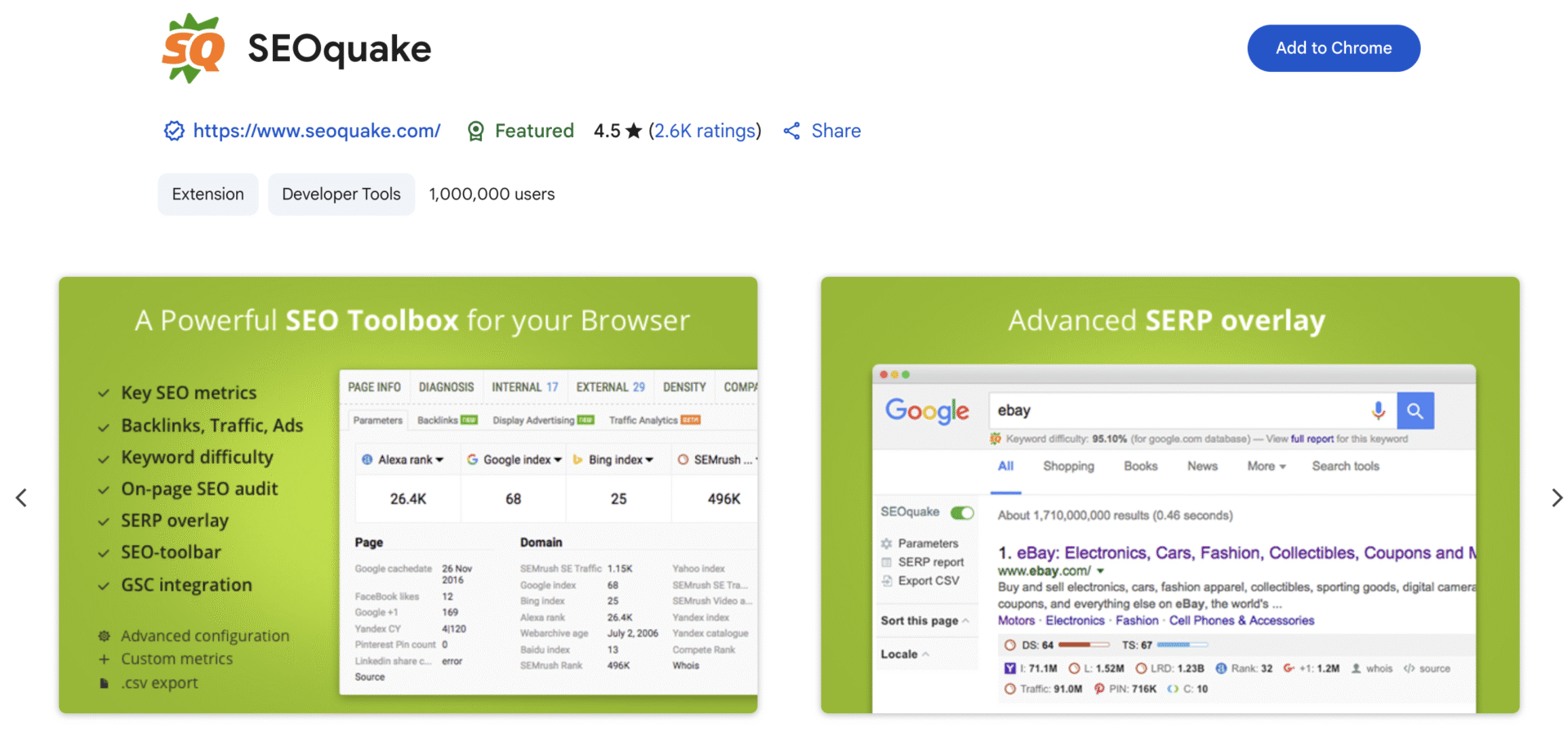Have you ever wondered how websites show up on the first page of Google? It’s SEO that helps the website rank on the search engines among a large number of websites available on the internet, serving similar products and services.
It also helps in attracting more visitors to your website and eventually getting more traffic. When your website ranks on the SERP (Search Engine Result Page), it means your SEO is working. In this blog, you will get to know about SEOquake, reviews, features, and alternatives.
The article will also explore how to use SEOquake for SEO and how to add its extension to the browser.
What is SEOquake?
In today’s world, where competition is so high, SEO comes as a boon. SEO or Search Engine Optimization is the process of improving the ranking of the website. SEO tools like SEOquake help in making your website rank on the SERP.
SEOquake is a free browser-based tool that helps in checking keywords, Google index, and other vital rankings. It comes with simple features and is easily accessible through its browser extension.
Unlike other SEO tools, SEOquake lets its users check the metrics directly from the browser window, which makes it simple and time-saving.
Key Features Provided by SEOquake
SEOquake brings several useful functions together in one extension:
On-page audit helps users with the meta tags and headings, and it can be easily accessed through mobile devices.
The feature of keyword analysis is useful for writers to optimize blogs and product pages.
The tab Backlink helps in checking the internal and external links and how those connect with other pages.
The feature of adding the result directly to the browser saves time during competitor website research.
The Compare URLs tab helps in reviewing different websites at once.
Social metrics provide basic tracking for shares and likes across popular platforms.
The plugin works on Chrome, Firefox, Edge, Opera, and even Brave, offering universal support.
Best of all, it’s totally free, with no paid upgrades for basic features.
Each tool loads instantly and is ready to use after installation. This lets users analyze SEO without switching tabs or signing up for other services.
SEOquake Extension (Chrome, Firefox, Edge)
The SEOquake extension is available for major browsers. On Chrome, the icon appears at the top of the screen, and users can open metrics with a click. Firefox gets the same feature set, while Edge’s add-on version mirrors Chrome’s look and tools. Opera and Brave also support the plugin due to Chrome compatibility.
Inside Chrome and Firefox, you’ll see an SEO bar across the top of web pages, showing real-time stats. When searching on Google, the SERP overlay displays key metrics like authority and backlinks right inside the search results, without the need to open each page separately.
How to Download and Install SEOquake Extension?
Setting up SEOquake is quick and simple:
For Chrome:
Go to the Chrome Web Store and search for ‘SEOquake.’
Click ‘Add to Chrome’ and confirm.
The plugin’s icon appears next to the address bar.
For Firefox:
Visit Mozilla Add-ons and find ‘SEOquake.’
Hit ‘Add to Firefox’ and approve the installation.
Pin the icon to the toolbar.
Edge, Opera, and Brave use similar steps. After installation, the plugin is ready to run as soon as a new web page loads.
Limitations of SEOquake
SEOquake is currently available as an extension only, no app or website.
The main page is also not available, making it difficult to see the available features and details.
Sometimes, the extension stops responding and gives wrong data.
SEOquake Reviews: User-Based
Many users like the simple and easy-to-use features of SEOquake. Features like page audits, backlinks, and compare URLs are more liked among the users. Easy to use, without registration, is appealing to many new users.
However, there are a lot of complaints about the extension acting strangely and not working properly. It gets resolved once you remove the extension and add it again.
User experiences include remarks like:
“The plugin makes SEO much quicker for my daily work.”
“Sometimes the homepage disappears when I need help, but audits are still fast and easy.”
“My SEOquake extension is not working. Please fix the issue.”
“Error in the backlinks count.”
How to Use SEOquake for SEO?
SEOquake is ideal for several common SEO tasks:
With the help of Page Audit, you can check the description, content structure, and mobile friendliness to ensure best SEO practice.
Review the blog post article to ensure that the keywords are not overstuffed.
Compare the competitor’s site using the compare URLs tab. Compare the metrics and search results.
Save the findings on the spreadsheet for future reference.
Analyze the internal and external links to connect with the sites.
Know your keyword search traffic according to the keyword difficulty level.
It helps in quick and fast keyword research and traffic checking. The extension is useful, but sometimes faces technical glitches.
Step-by-Step Tutorial for Beginners
Getting started with SEOquake is simple:
Install the extension from your browser’s store.
Click the SEOquake icon to open its dashboard.
Navigate to any web page and hit ‘Diagnosis’ for an instant audit. The tool highlights missing tags, duplicate headings, and mobile issues.
Switch to ‘Keyword Density’ to view how often top phrases appear in the content.
When browsing Google, activate the SERP overlay to view page authority and backlinks at a glance.
Export data to a CSV file for deeper analysis or record keeping.
Tips for new users:
Adjust the parameters to show only the most relevant metrics.
Use link analysis to fix broken connections on your site.
Take advantage of suggested fixes from each audit before publishing new content.
SEOquake Alternatives and Quick Comparison
Comparison between the top 5 alternatives of SEOquake. The table below shows a clear and concise comparison between all the tools available.
ToolFree/PaidMain FeaturesSupported BrowsersSEOquakeFreeAudits, overlays, keyword densityChrome, Firefox, EdgeMozbarFree/PaidAuthority scores, quick auditsChrome, FirefoxAhrefs ToolbarFree/PaidBacklink checks, SERP overlays, and limited features in the free versionChromeSemrush ExtensionPaidDeep audits, keyword/competitor dataChrome, Firefox, EdgeKeyword SurferFreeQuick keyword checks, search overlayChromeKeywords EverywherePaidKeyword data, trend graphsChrome, Firefox
Each tool comes with different strengths. Tools like SEOquake are good for beginners to learn SEO, without being charged. Mozbar’s strength lies in checking the website, while for a better experience, you will need the paid version. Ahrefs is the most widely used tool, but its free version provides fewer features.
Tools like Keywords Everywhere and Keyword Surfer are known for their keyword searching abilities.
Tips for Best SEO Practice
For the best result, follow the tips below to make your website rank at the top.
Don’t do keyword stuffing. Use keywords in titles, headings, and in the content.
Make informative content, according to the reader’s perspective.
Make your website mobile-friendly.
Use the source of the trusted sites only, don’t promote.
Use the best quality images.
Add your backlinks to the authentic website to maintain your website
Always check for updates and broken links, and keep your site up to date.
I have shared some of the tips for the best use of the SEO tools. Follow those and add some of your intelligence to make your website user-friendly.
For more related information on SEO and related tools, you can comment below.
Related: The Search Monitor: Features, Pricing, and Top 10 Alternatives
Related: Competitor Website Analysis Tool: SpyOnWeb and Alternatives
The post SEOquake Review: Top Free and Paid Alternatives appeared first on The Next Hint.