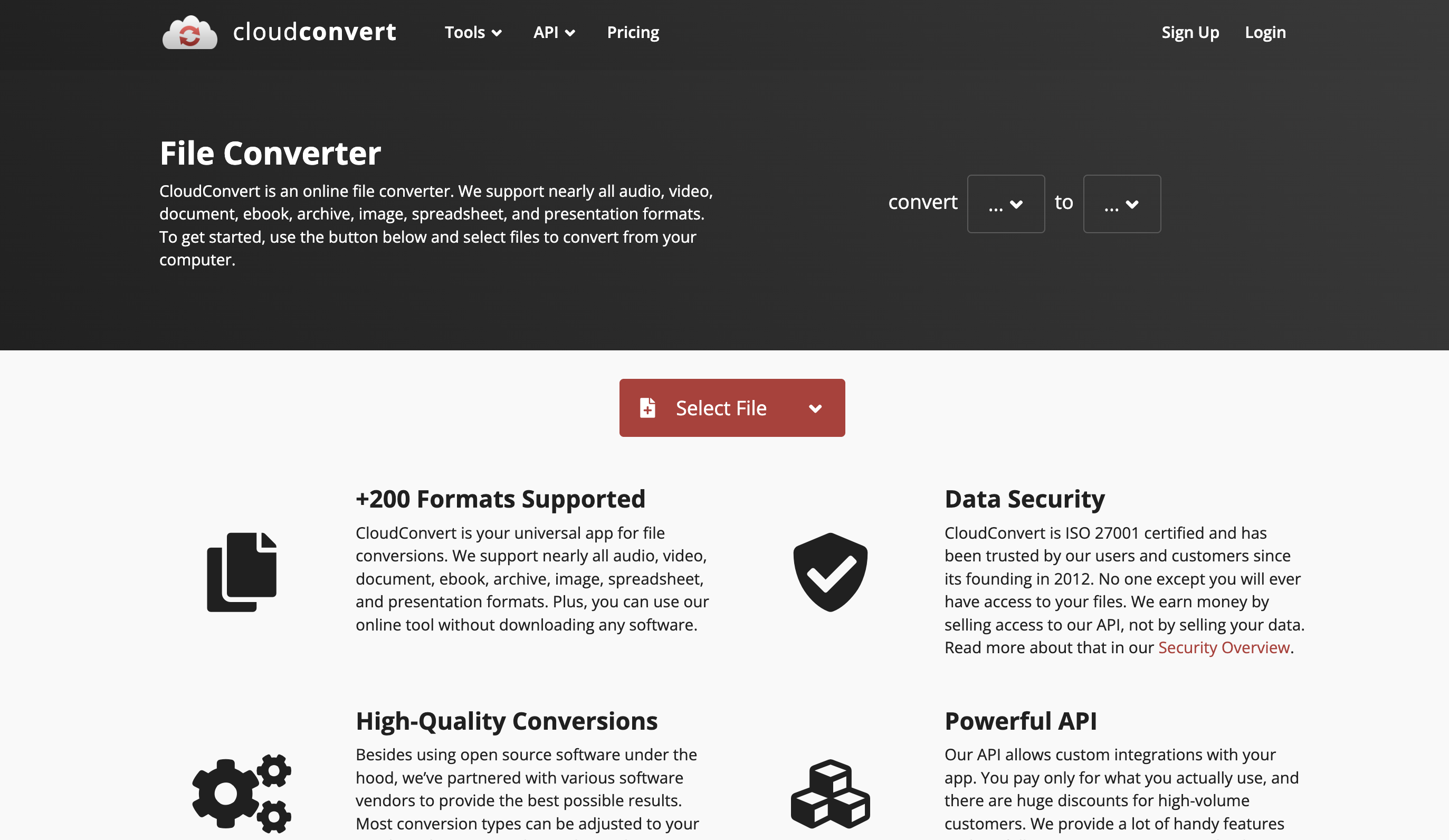Though CloudConvert supports file conversion for any format without installation, people are in a dilemma about whether it is safe to use. Here, we will understand all about CloudConvert and its best alternatives.
What is CloudConvert?
CloudConvert is a platform where you can convert any file format. It supports over 200 formats, including audio, video, document, image, presentation formats, and more. It is an ISO 27001-certified website, helping you with high-quality conversions, with a powerful API and custom integrations with your app. The website is simple to use; the entire process takes place in the cloud. You can adjust output settings like ratio, codec, bitrate, and resolution on the webpage before conversion.
Features of CloudConvert
File conversion tools like archive, audio, CAD, document, eBook, Font, Image, Presentation, Spreadsheet, Vector & Video converter.
File optimization: Compress PDF, Compress PNG, Compress JPG & PDF OCR.
Cloudconverter also offers the option to merge PDF files.
One unique feature of this platform is that you can take screenshots, and you can save them as a website PDF, a website PNG screenshot, or a website JPG screenshot.
Create archives
Is CloudConvert Safe?
Yes, CloudConvert is a reliable website, with all its transmissions encrypted by SSL, and no one can access your file. It has been trusted by users since 2012.
Is Cloudconvert Free?
CloudConvert has various flexible paid plans. With the free version, you can only do up to 10 conversions per day.
They have something called a quantity slider, which shows you the plan pricing according to the number of conversion credits. The base plan starts from $9.00 with 500 Conversion Credits.
Related: Best Cloud Storage For Photographers
Steps to Use CloudConvert
Select a source format and an output format.
Choose one method out of the 5 options to upload your media file.
Click the grey wrench icon to use advanced settings.
Click on convert to start the conversion process.
After completion, click on the download button.
Cloudconvert Reviews
CloudConvert is overall a trusted and powerful file conversion service, users like it for its easy and simple process and wide variety of formats. It is also a secure platform. But some users experienced file corruptions, hours to get file conversions done, which could be an issue with larger files or the internet connection. And some minor issues with certain formats.
Trustpilot ratings: 4.7/5
GetApp ratings: 4.3/5
Capterra ratings: 4.3/5
Top 4 Cloudconvert Alternatives
1. Convertio
A fully in-browser conversion platform that needs no installation and converts your files to any format.
It can offer you 25600 different conversions and over 300 file formats.
Full cloud-based conversion.
Aims to convert within 1-2 minutes, offering a fast and easy process.
You can adjust the conversion output settings.
Privacy and safety features, where no one can access your files, and uploaded files are deleted immediately.
Conversion API.
Pricing starts at $9.99/month, and you can save up to 40% with annual plans.
2. FreeConvert
Your easy and simple online file conversion platform that supports more than 1500 file conversions, across videos, images, audio files, and e-books.
You can use FreeConvert from anywhere; it works on Windows, Mac, Linux, and any mobile device. Just upload the file and choose the output format.
Uses 256-bit SSL encryption and automatically deletes files after a few hours.
Offers various tools like video tools, image tools, and PDF tools for various use cases
You can compress videos, images, PDFs, documents, and GIFs as well.
API features, including specific APIs, compression APIs, conversion APIs, and documentation.
Basic paid plan starts from US $6.77 a month, you can get two months free with the annual plan.
3. MConverter
MConverter is an amazing alternative to CloudConvert, where you can securely convert files online in bulk. It supports multiple formats like video, audio, image, archive/ compression, document/ Office, E-book, Minecraft, and subtitles.
Every file is converted in an isolated environment, with negligible concern for rogue files interfering.
Only you can view your files; they are automatically deleted after 4 hours.
Customer support if file conversion fails.
Encryption methods such as TLS 1.3 and HSTS are used.
Offers cloud integration.
Do not need installation, but if you wish, you can also download the application.
It is also available as a browser extension.
It is a progressive web application (PWA) with deeper OS integration.
MConverter has a free plan for basic conversions with size limits and ads. It allows up to 2 files at a time, 100 MB max per file, and 10 conversions per day. The paid plans start around $9 per month.
4. ZamZar
A familiar name in the file conversion space and a widely trusted platform for years. It offers conversions across a wide range of over 1100 formats, and users rarely experience compatibility issues.
It is in-browser and needs no software installation.
Features like email notifications when the process is complete.
You do not have to wait on the page for the process to finish.
API features to convert files in one line of code.
Batch conversions, fast processing, and large file capacities are only available for paid plans.
It entirely operates on the internet.
Limitations on the free tier.
Basic plan starts at $12 per month, and the business plan is priced at $39 a month.
Final Word
Is CloudConvert safe? In one word, yes, CloudConvert is a reliable, trusted, and safe option for file conversion. It uses industry-standard safety regulations and encryption. In case of sudden fallback of the platform, I have listed the best all-inclusive CloudConvert alternatives for your easy and safe file conversion across a range of formats.
Related: Top 10 Cloud Security Companies to Safeguard Your Business
The post What Is CloudConvert? Is It Safe To Use? appeared first on The Next Hint.