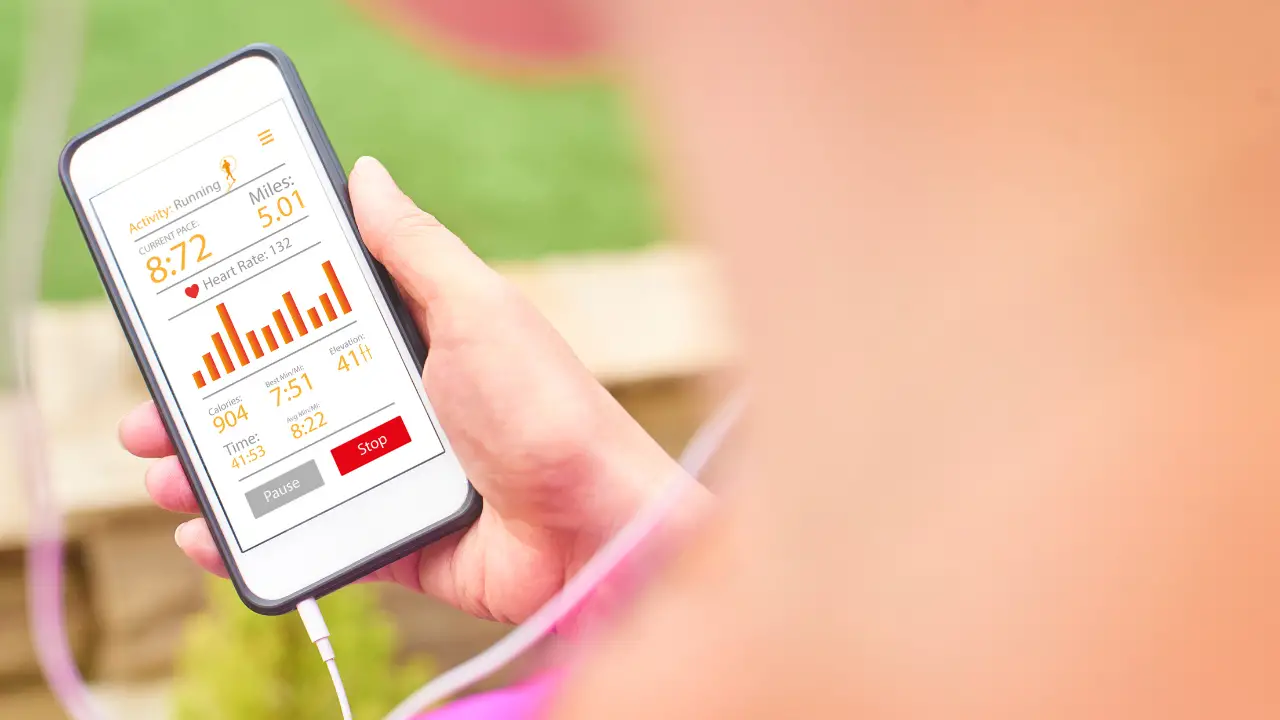If you’re willing to shell out some extra cash, there are many running apps that can help you reach your fitness goals while offering some extra features. (Many of the apps on the list do come with a no-cost version in case you wish to try before you buy.
Criteria for Choosing a Running App: Our Methodology
When it comes to selecting the right running app, it’s crucial to consider various factors that align with their specific needs and goals. Here are the key criteria we take into account, with each rated on a scale of 1 (least important) to 5 (most important):
User-Friendly Interface (Importance: 5/5):
Intuitive navigation and user-friendly design make it easier to access essential features without a steep learning curve.
Compatibility (Importance: 4/5):
Ensure the app is compatible with the user’s device, whether it’s iOS, Android, or wearable technology like Apple Watch or Fitbit.
Tracking Accuracy (Importance: 5/5):
Accurate GPS tracking and real-time data updates are crucial for measuring performance and setting goals.
Training Plans (Importance: 4/5):
The availability of customizable training plans can help users reach their fitness goals, whether it’s running a 5K or a marathon.
Performance Metrics (Importance: 4/5):
Detailed performance metrics such as pace, distance, heart rate, and elevation gain provide valuable insights for improvement.
Integration with Wearables (Importance: 3/5):
Compatibility with fitness wearables like smartwatches can enhance the user’s tracking experience.
Community and Social Features (Importance: 3/5):
Social sharing, challenges, and connecting with a running community can boost motivation and provide a sense of camaraderie.
Cost (Importance: 2/5):
The app’s pricing structure, including free vs. premium features, should align with the user’s budget.
Audio Coaching and Feedback (Importance: 4/5):
Real-time audio cues, coaching, and feedback can keep users motivated and informed during their runs.
Offline Mode (Importance: 3/5):
The ability to use the app in offline mode can be essential for runners who prefer to disconnect from the internet during workouts.
Safety Features (Importance: 5/5):
Features like live tracking, emergency alerts, and route sharing can enhance user safety during solo runs.
Reviews and Ratings (Importance: 4/5):
Checking user reviews and ratings can provide insights into the app’s reliability and user satisfaction.
Criteria
Description
Importance (out of 5)
User-Friendly Interface
Intuitive navigation and user-friendly design make it easier to access essential features without a steep learning curve.
5
Compatibility
Ensure the app is compatible with the user’s device, whether it’s iOS, Android, or wearable technology like Apple Watch or Fitbit.
4
Tracking Accuracy
Accurate GPS tracking and real-time data updates are crucial for measuring performance and setting goals.
5
Training Plans
The availability of customizable training plans can help users reach their fitness goals, whether it’s running a 5K or a marathon.
4
Performance Metrics
Detailed performance metrics such as pace, distance, heart rate, and elevation gain provide valuable insights for improvement.
4
Integration with Wearables
Compatibility with fitness wearables like smartwatches can enhance the user’s tracking experience.
3
Community and Social Features
Social sharing, challenges, and connecting with a running community can boost motivation and provide a sense of camaraderie.
3
Cost
The app’s pricing structure, including free vs. premium features, should align with the user’s budget.
2
Audio Coaching and Feedback
Real-time audio cues, coaching, and feedback can keep users motivated and informed during their runs.
4
Offline Mode
The ability to use the app in offline mode can be essential for runners who prefer to disconnect from the internet during workouts.
3
Safety Features
Features like live tracking, emergency alerts, and route sharing can enhance user safety during solo runs.
5
Reviews and Ratings
Checking user reviews and ratings can provide insights into the app’s reliability and user satisfaction.
4
Best Apps for Running
1. MapMyRun from Under Armor
While there’s a version of this app that’s free, the paid version — MapMyRun MVP — includes a host of additional features, such as unlimited maps, heart rate analysis, and mobile coaching. The accuracy, user-friendly interface, and advanced features make this a top pick.
Available on: iOs and Android
Pricing: $5.99/month or $29.99/year
2. Runkeeper
Again, you can get this app– by Asics — for free, but Runkeeper Go includes live tracking of your progress along running routes, the ability to compare yourself to others, and weekly training plans. It’s customizable and includes tons of advanced features.
Available on: iOs and Android
Pricing: $39.99/year
3. Apple Fitness Plus
Apple Fitness+ is the premium subscription version of the regular Apple health app, featuring 11 workout types, including HIIT and strength, guided meditations and new workouts each week. Thanks to its compatibility with wearable devices, it offers Apple watch users recommendations for the Woke and Mindfulness apps.
Available on: iOs
Pricing: $9.99/month or $79.99/year
Running App
Description
Compatibility
Pricing
MapMyRun
MapMyRun by Under Armour offers a free version, but the paid MapMyRun MVP includes unlimited maps, heart rate analysis, and mobile coaching. Ideal for both iOS and Android users.
iOS and Android
$5.99/month or $29.99/year
Runkeeper
Runkeeper, offered by Asics, provides a free version, while Runkeeper Go includes live tracking, performance comparisons, and weekly training plans. Compatible with iOS and Android.
iOS and Android
$39.99/year
Apple Fitness Plus
Apple Fitness+ is the premium subscription version of Apple’s health app, offering 11 workout types, guided meditations, and weekly updates. Designed exclusively for iOS users.
iOS
$9.99/month or $79.99/year
Unlocking Your Full Potential: Advanced Features in Running Apps
In our quest for fitness and improved health, running apps have become our trusted companions, offering a plethora of features to help us achieve our goals. While free versions of these apps provide a solid foundation, there’s a world of advanced features waiting to be unlocked by those willing to invest a little more. In this section, we explore the advanced features that can take your running experience to the next level and help you reach your fitness aspirations.
1. Personalized Training Plans
Many premium running apps offer personalized training plans that cater to your specific fitness objectives. Whether you’re aiming to run your first 5K or preparing for a marathon, these plans can be tailored to suit your needs. These plans often consider factors like your current fitness level, goals, and the time you have available for training.
For instance, if your goal is to improve your endurance, the app might create a training plan that gradually increases the duration and intensity of your runs over several weeks. On the other hand, if you’re looking to boost your speed, the plan might incorporate interval training sessions.
These personalized plans provide structure and direction to your training, ensuring that you progress steadily while minimizing the risk of overtraining or injury. By following a plan that’s designed specifically for you, you can maximize your potential and see better results in your running journey.
2. Performance Metrics and Analysis
Advanced running apps offer an array of performance metrics and in-depth analysis tools that allow you to gain a deeper understanding of your running performance. While basic apps may track your distance, pace, and time, premium versions often provide more granular data.
Some of the advanced metrics you might encounter include:
Cadence: This refers to the number of steps you take per minute. Maintaining an optimal cadence can help improve running efficiency and reduce the risk of injury.
Ground Contact Time: This measures the time your foot spends on the ground with each step. Shorter ground contact times are generally associated with more efficient running form.
Vertical Oscillation: It indicates how much you bounce while running. Reducing vertical oscillation can enhance running economy.
Stride Length: This metric evaluates the length of your steps. Finding the right stride length can influence your running speed and efficiency.
With access to these metrics, you can identify areas where you can make improvements in your running form and technique. Some apps even provide real-time feedback on these metrics during your runs, helping you make on-the-fly adjustments for better performance.
3. Heart Rate Monitoring
Monitoring your heart rate during your runs can provide valuable insights into your cardiovascular fitness and training intensity. Many advanced running apps integrate with heart rate monitors, including chest straps and wrist-based sensors, to give you a more accurate picture of your effort level.
By tracking your heart rate, you can:
Determine the appropriate intensity for different types of runs, such as easy, moderate, or high-intensity sessions.
Gauge your fitness progress over time. An improving heart rate profile can be a sign of increased cardiovascular fitness.
Prevent overtraining by ensuring that you stay within your target heart rate zones for specific workouts.
Analyze how external factors, such as weather and terrain, affect your heart rate response during runs.
Some premium apps even offer heart rate analysis features that provide detailed graphs and summaries of your heart rate data, helping you make informed decisions about your training.
4. Audio Coaching and Feedback
Motivation and guidance are crucial elements of a successful running journey. Premium running apps often include audio coaching features that offer real-time feedback and encouragement during your runs.
Audio cues can include:
Mileage updates: Hearing your progress can be motivating and help you pace yourself.
Pace alerts: The app can notify you if you’re running too fast or too slow to reach your target pace.
Form and technique tips: Some apps provide guidance on maintaining proper running form to prevent injury.
These audio cues can help you stay focused, motivated, and on track with your training plan. They can make solo runs feel like you have a virtual coach by your side, guiding you every step of the way.
5. Social and Community Integration
Running apps are not just about tracking your individual progress; they can also connect you with a global community of runners who share your passion. Many premium running apps offer social features that allow you to connect with friends, join challenges, and share your achievements.
Community integration can:
Provide a support network: Running with others, even virtually, can boost motivation and accountability.
Offer friendly competition: Participating in challenges and leaderboards can encourage you to push your limits.
Facilitate knowledge sharing: You can learn from experienced runners and exchange tips and advice.
Whether you’re looking for camaraderie, competition, or inspiration, the social aspects of running apps can add a whole new dimension to your running experience.
What is the best running app overall?
Much of the online consensus points to one of the most popular running apps, Runkeeper, for its real-time audio-guided workouts, regular supply of routes, and features like Gear Tracker, which notifies you to know when you need new running shoes.
What is the best running app with a free version?
Again, Runkeeper — which has free and paid versions — seems to (pardon the pun) run away with this category.
What is the best running app for beginners?
Definitely, C25K, which is designed with beginners in mind.
What is the safest running app?
There are a number of apps designed with runner safety in mind, among them ROAD iD, whose safety feature lets five of your chosen friends or relatives track your route via text or email.
Image: Depositphotos
Checkout latest world news below links :
World News || Latest News || U.S. News
The post Best Apps for Running in 2022 appeared first on WorldNewsEra.